Area of a Circle Calculator
Last updated: June 6, 2023
The area of a circle plays a crucial role in geometry and mathematics. Whether you are an engineer, architect, student, or simply curious about the world of shapes, understanding how to calculate the surface area of a circle is essential. Our Circle Area Calculator simplifies this process by providing a user-friendly tool to determine the area of a circle. In this guide, we will explore the formulas for circle area calculation based on radius, diameter, or circumference. Additionally, we will provide step-by-step examples to illustrate the practical applications of these calculations. Let’s embark on a journey through circles and unveil the secrets of accurately computing their surface areas.
The area of a circle is the measure of the region enclosed by the circle’s boundary. It is the total space occupied by the circle within its circumference. The area is expressed in square units, such as square centimeters (cm²) or square inches (in²).
Calculating the area of a circle is based on the measurement of its radius, diameter, or circumference. By utilizing specific formulas, we can determine the precise surface area of a circle.
Formulas for Circle Area Calculation
Formula using the Radius (r)
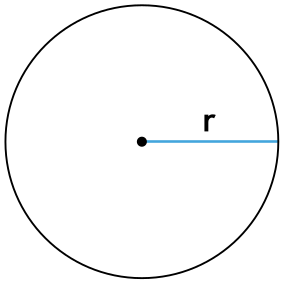
A = π * r^2
The most common formula for calculating the area of a circle is A = π * r^2, where A represents the area and r denotes the radius of the circle. The value of π is a mathematical constant approximately equal to 3.14159. To find the area using this formula, square the radius and multiply it by π.
Formula using the Diameter (D)
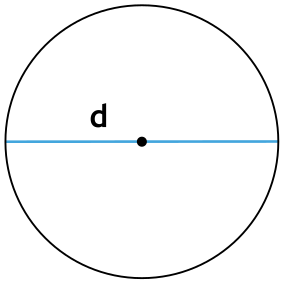
A = π * (D/2)^2
Another method to calculate the area of a circle is by using the diameter. The formula is A = π * (D/2)^2, where A represents the area and D is the diameter of the circle. To apply this formula, divide the diameter by 2, square the result, and multiply it by π.
Formula using the Circumference (C)
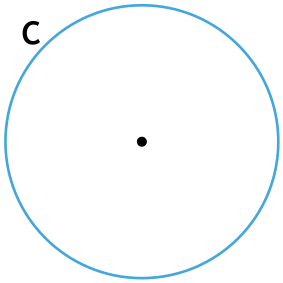
A = C^2 / (4 * π)
Alternatively, the area of a circle can be determined using the circumference. The formula is A = C^2 / (4 * π), where A represents the area and C is the circumference of the circle. To compute the area using this formula, square the circumference, divide it by 4 times π, and obtain the result.
Using the Circle Area Calculator
Our Circle Area Calculator simplifies the process of computing the surface area of a circle. Here’s how to use it:
- Select Input Method: Choose the desired input method, either radius, diameter, or circumference.
- Enter Measurement: Input the measurement value corresponding to the selected input method.
- Click Calculate: Click on the calculate button to initiate the calculation.
- Obtain the Result: The calculator will display the precise area of the circle based on the provided input.
Example 1: Calculating the Area of a Circle with Radius
Let’s calculate the area of a circle with a radius of 5 units using our Circle Area Calculator:
- Select Input Method: Choose the radius option.
- Enter Measurement: Input the radius value as 5 units.
- Click Calculate: Click on the calculate button.
- Obtain the Result: The calculator will display the area of the circle as 78.53981634 square units.
Therefore, the area of a circle with a radius of 5 units is approximately 78.53981634 square units Check .
Example 2: Determining the Area of a Circle with Diameter
Now, let’s calculate the area of a circle with a diameter of 10 units using our Circle Area Calculator:
- Select Input Method: Choose the diameter option.
- Enter Measurement: Input the diameter value as 10 units.
- Click Calculate: Click on the calculate button.
- Obtain the Result: The calculator will display the area of the circle as 78.53981634 square units Check .
Hence, the area of a circle with a diameter of 10 units is approximately 78.53981634 square units.
Example 3: Computing the Area of a Circle with Circumference
Next, let’s calculate the area of a circle with a circumference of 15 units using our Circle Area Calculator:
- Select Input Method: Choose the circumference option.
- Enter Measurement: Input the circumference value as 15 units.
- Click Calculate: Click on the calculate button.
- Obtain the Result: The calculator will display the area of the circle as 17.9049311 square units.
Thus, the area of a circle with a circumference of 15 units is approximately 17.9049311 square units Check .
Conclusion
The Circle Area Calculator simplifies the process of computing the surface area of a circle, providing quick and accurate results. By utilizing this tool and understanding the formulas for circle area calculation, you can effortlessly determine the area of any circle using the radius, diameter, or circumference. Explore practical examples, practice using the calculator, and enhance your understanding of circle properties. Embrace the power of circle area calculations and unlock new possibilities in your mathematical pursuits and real-world applications.
Page views: 2185